簡単にお使いのMacのBluetoothバージョンを知る - 4.0化情報あり
最近色々とBluetooth対応製品が出ていますがそれぞれに対応しているBluetoothバージョンが必要。
お使いのMacのBluetoothバージョンを簡単に知る方法をご紹介します。
01.このMacについて -> システムレポート

02.ハードウェア -> Bluetooth -> LMPのバージョン

03.対応している数値
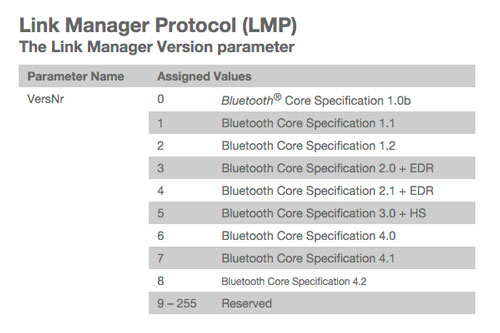
LMPのバージョンが
0x4 なら Bluetooth Core Specification 2.1 + EDR
0x6 なら Bluetooth Core Specification 4.0
Bluetooth LMP▼
Link Manager | Bluetooth Technology Website
最近リリースされたバッテリー内臓の新しいMagicMouse2などはBluetooth4.0以上が必須となっているので注意が必要です。
なお『Continuity Activation Tool 2.0.0』とこいつ の組み合わせで旧Macを4.0化できるらしいです。 詳しくは自己責任で。
